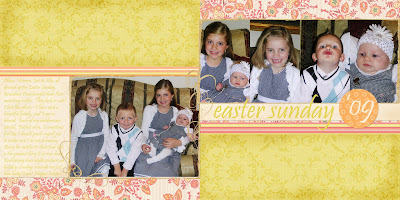I've said it before, and I'll say it again: I LOVE digital scrapbooking! Seriously. When I think about it, I sometimes do a little happy dance. But enough gushing. Here are the layouts that I finished this weekend: (I'm still working on my overall design, and some I like better than others...)
 Yes, that really was the first day of school picture for Victoria (she was tired of me taking photos!)
Yes, that really was the first day of school picture for Victoria (she was tired of me taking photos!) Turning 3 was the last assignment in my Now We're Rockin' Class
Turning 3 was the last assignment in my Now We're Rockin' Class
 Then & Now was Assignment 2 from my Digi: In Deep Class
Then & Now was Assignment 2 from my Digi: In Deep Class




Backwards Birthday was my first assignment in Digi: In Deep
(**Don't forget to download the new template in the post below. And since I've posted it, I thought of a few things to mention: Any layer with a "+" sign is one that should be used as a clipping mask. I used a gray color for my title, but you should change it to whatever color works for your layout. And now I'm drawing a blank...hopefully that was everything I wanted to tell you...)